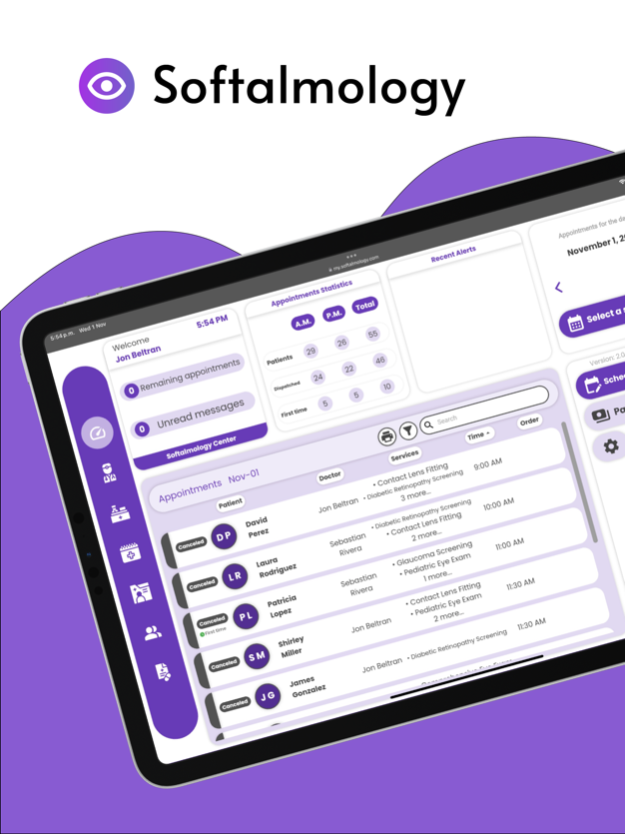Softalmology 2.0.3
Continue to app
Free Version
Publisher Description
Softalmology is an all in one solution for ophthalmic clinics. We provide you will a single platform that is easily accesible from your phone or any computer without the need of installations, just a web browser. You will get features like:
-Electronic Health Records
-Complete booking system
-Single click daily income calculator
-Statistics on average time spent per patient
-Automated system for appointment reminders
-First time patients filling forms
-Fully customizable interface to perfectly fit your clinic
-Secure account management system with access restrictions
-Secure information storage and communication
-Internal communication system with alerts and notifications
-Support to convert your voice to text when filling medical records
-Autocomplete for repetitive medical records fields
-Add any fields you want to your medical records
-Customizable list of services and prices offered
-Private notes system for more personalized care of patients
This app is the mobile version and helper tool to the desktop version. This app is intended to serve from a small clinic to large enterprise. New features will be coming soon and we always listen to feedback or any special request you might need.
Nov 4, 2023
Version 2.0.3
Improved performance
Bug fixes and typos.
About Softalmology
Softalmology is a free app for iOS published in the Office Suites & Tools list of apps, part of Business.
The company that develops Softalmology is Coding Solved LLC. The latest version released by its developer is 2.0.3.
To install Softalmology on your iOS device, just click the green Continue To App button above to start the installation process. The app is listed on our website since 2023-11-04 and was downloaded 0 times. We have already checked if the download link is safe, however for your own protection we recommend that you scan the downloaded app with your antivirus. Your antivirus may detect the Softalmology as malware if the download link is broken.
How to install Softalmology on your iOS device:
- Click on the Continue To App button on our website. This will redirect you to the App Store.
- Once the Softalmology is shown in the iTunes listing of your iOS device, you can start its download and installation. Tap on the GET button to the right of the app to start downloading it.
- If you are not logged-in the iOS appstore app, you'll be prompted for your your Apple ID and/or password.
- After Softalmology is downloaded, you'll see an INSTALL button to the right. Tap on it to start the actual installation of the iOS app.
- Once installation is finished you can tap on the OPEN button to start it. Its icon will also be added to your device home screen.